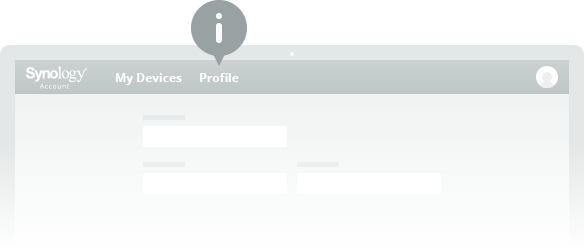Activate Account
Please do the following if you have not received an email for activating your Synology Account:
-
Check your spam folders
It is possible that the email was accidentally marked as spam. Look for an email sent from Synology with the following subject line: 'Synology Account - Activate your account'. -
Create a contact in your email address book
If you cannot find the email in your spam folder, please try addingnoreply@synologynotification.comto your address book and then request for another activation email. -
Contact your email service provider
If you still cannot receive the email, it is possible that your email service provider has incorrectly blocked the emails sent from Synology Account. Please inform your email provider to allow emails fromnoreply@synologynotification.comto be delivered to your email address.
Enter your password
Please create a password first
Password is required to use this service. Please create a password for your Synology Account first.Enter your password
Please create a password first
Password is required to use this service. Please create a password for your Synology Account first.Do you need to use Synology's Internet services in China?
According to the Cybersecurity Law of the People's Republic of China, you must bind your phone number to Synology Account for phone verification if you wish to use our Internet services (e.g., QuickConnect) in China.
Yes, I need to use Synology's Internet services in China
* You will proceed with the Chinese phone number verification in the next step.
No, I do not need to use Synology's Internet services in China
* You need to change your location in your profile to a location other than China. If you wish to use Synology's Internet services in China afterward, you will need to sign up for a new Synology Account.
Please create a password first Password is required to use this service. Please create a password for your Synology Account first.
Check your email
A 6-digit verification code was sent to .Please enter the code below to proceed. If you didn't receive the code, please check your spam folder.
Create your password
A strong password helps prevent unauthorized access to your Synology Account.Password set up successfully You have successfully created your password. Continue to complete the settings now.
Please make sure the following phone number belongs to you:
According to the Cybersecurity Law of the People's Republic of China, if you wish to use our Internet services in China, please bind your phone number to Synology Account for phone verification.
Phone number
Yes, this is my phone number
No, I wish to change my phone number
Verify Your Phone Number
Please obtain and enter the verification code to bind your phone number.
Change Your Location
If you do not need to use Synology's Internet services in China, please change your location in your profile to a location other than China. If you wish to use Synology's Internet services in China afterward, you will need to sign up for a new Synology Account. Kindly note that all related services (e.g., License) of your Synology Account cannot be transferred.

Phone number verified successfully
Your phone number was verified successfully. All your data are stored on Synology Account China Site (account.synology.cn) now. Enjoy our services!

Location changed successfully
Your location was changed successfully. Enjoy our services!
Are you sure you want to stop the phone verification process and sign out from your Synology Account?
You may not use Synology's Internet services (e.g., QuickConnect) in China before the phone verification is complete.
Welcome to the new Synology Account!
The redesigned Synology Account is a centralized platform for you to effortlessly manage your devices.

Assistance is Just One Step Away
We have integrated our support services to comply with the updated data privacy regulations in the European Union. Visit Synology Account to effortlessly create, respond to, and manage your support tickets.
Take Control of Synology Services
Find and manage your purchase history, add-on licenses, and remote access information.
An Extra Layer of Security
Enhanced security with an optional two-step authentication* to keep your information safe.
*Synology Secure SignIn is recommended.
Before you start…
Please note that we have changed some of the fields in Synology Account's profile section, and we need you to fill in the missing information first.